Here is the cool method to Unlock Password Protected Winrar Files. Winrar is a tool to compress large files into smaller size and sometime when you download any winrar file from internet and they are protected with a password and can’t open without password and to get its Password you go through surveys that you might not interested to do. So to overcome this we have a way to unlock password protected RAR files.
How To Unlock Password Protected Winrar Files
The method is quite simple using a tool that will refix your password and you can open the locked winrar files easily. So, Follow these simple steps given below to unlock your RAR files:- First of all download and install iSumsoft RAR Password Refixer {Click Here} in your PC.
- Now launch the software and you will see screen like given below:
- Click on open button and locate your rar file that is password protected.
- Now, there select the attack type that you want to perform to unlock your rar files. If one not work keep on trying other one.
- Now, click on start button.
- Process will start and password will be changed with a new one that will get displayed on the screen from this tool.
- Use the displayed password and now you can open password protected RAR file.

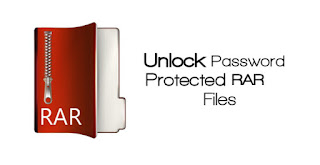
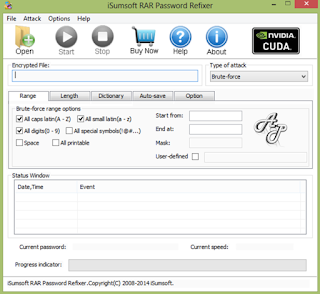
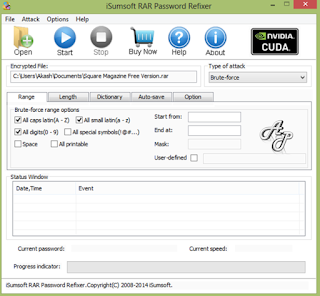
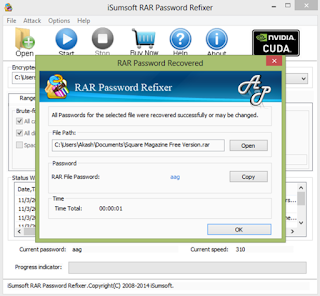









0 Comments:
Post a Comment