Whatsapp is used by more than Millions of People and there is always a need to read someone's Private messages. Want to access someone else's Whatsapp account from your Phone? Here's How to do it - But make sure Don't use this Trick for selfish Purpose It's an Educational Article, We're not Responsiple for any misuse.
Access Someone Else's Whatsapp Account: MAC Spoofing
- Uninstall Whatsapp from your phone or device. You'll install it again at the end of the method, but you'll need to configure it differently, and the easiest way to make sure you'll be able to do that correctly is to completely uninstall it now.
- Obtain your Target's Phone. You'll need it for two different steps throughout the process, but this shouldn't take too long - you should be able to return it before your target starts to miss it.
- Find your target's phone's Media Access Control (MAC) address. A MAC address is a unique identifier assigned to your phone or other device that essentially serves as its online identity. Find and write down your target's MAC address. It takes the form of six pairs of letters or numbers, separated by colons (01:23:45:67:89:ab).
- On an Android, find this in Settings → About phone → Status → Wi-Fi MAC address.
- On an iPhone, go to Settings → General → About → Wi-Fi Address.
- On a Windows phone, look in Settings → About → More info → MAC address.
- On a BlackBerry, go to Options → Device → Device and Status info → WLAN MAC.
- Find your MAC address using the instructions above. Make sure to save it somewhere secure, as you'll want to change your device back to that address once you're done.
- Change ("spoof") your phone's MAC address to that of your target. This will allow your phone to pass as your target's, letting you convince WhatsApp that you are your target when you log in.
- On an iPhone or other device, install a MAC spoofing app like MacDaddy X or WifiSpoof. Use that to change your MAC address.
- On Android, install BusyBox and the Terminal Emulator (apps available for free on Google Play). In the terminal, type "ip link show" to see a list of interfaces. Identify the one that has your MAC address - for this example, we'll use the eth0 interface. In the terminal emulator, enter "ip link set eth0 address XX:XX:XX:XX:XX:XX" and "ip link set eth0 broadcast XX:XX:XX:XX:XX:XX", where eth0 is the interface you identified and XX:XX:XX:XX:XX:XX is your target's MAC address. To check that you've successfully changed your MAC address, enter "ip link show eth0."
- Install and configure Whatsapp on your phone. Enter your target's phone number to set up Whatsapp rather than your own. This will allow you to receive their messages and send messages from their account.
- Get the confirmation code from your target's phone. This code will be sent to their phone number as part of the Whatsapp configuration process. Access their phone one last time to get that verification code. Enter it into Whatsapp on your phone when prompted, and you're all ready to go.
- If you don't want your target to find out about your spoofing, make sure to delete the confirmation code from their phone before they can see it.
- When you no longer need to access your target's Whatsapp account, change your MAC address back to what it was. Repeat the instructions to change it, but this time change it to your original address rather than your target's. This will restore your phone to how it was originally, which will ensure that there are no future problems with Internet usage or connectivity.





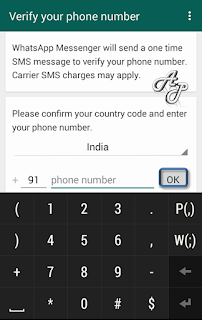









I have changed my mac address to victim address...and also verified whatsapp verification code...but when victim opened whatsapp, in my phone it shows message for verify again...what can I do now..plz...
ReplyDeleteYou Had got the access or not? it may be because of whatsapp security .
Delete