Have
You Ever Wondered the Passwords Save in your Browser are Vulnerable and can be
Steal by Hackers through Cookie Stealing. I'm sure you never think about this. So, Lets Know How to set Master Password in Mozilla Firefox.
How to Set Master Password in Firefox?
- Open Mozilla Firefox.
- Click On Firefox At Top Than Go To Options And Again Go To Options.
- Than Go To Security Section And Tick On Use Master Password.
- A New Window Will Pop Up and Set Your Password than Click on OK.



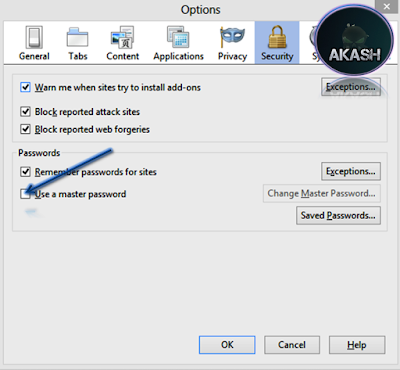
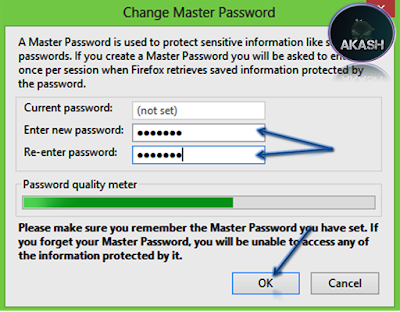









thanks
ReplyDeleteAnytime Sir :)
Delete