WhatsApp’s plans to share user information including phone numbers, contact lists, and usage data with parent company Facebook threaten users’ privacy and control over their data.
Existing WhatsApp users have until September 25 to click through this update and agree or not agree to Facebook using their WhatsApp data to suggest friends and serve ads.Unfortunately, WhatsApp’s UI does not offer clear information about what the new privacy policy will change, and buries mechanisms for opting out. We urge WhatsApp to make available settings and options more obvious to users. Until then, see below for steps to change your account settings and keep your WhatsApp data on WhatsApp.
How to Turn Off sharing data for Facebook AD Targeting
WhatsApp details two ways to opt out of sharing data for Facebook ad targeting on its Blog Here.
- Firstly if you haven’t already agreed to the new T&Cs you can opt out before agreeing to the new terms by tapping to read the full terms of service and privacy policy and scrolling to a control at the bottom of the document where there’s a check-box option for sharing the data which you then untick before hitting agree…
- If you’ve already accepted the new T&Cs without unchecking the box to share your information with Facebook WhatsApp is also offering a thirty-day window to make the same choice via the settings page in the app.
- To exercise your opt out in this scenario you need to go to: Settings > Account > Share my account info in the app and uncheck the box/toggle the control displayed there. And do so within the thirty-day window. Presumably, after that, even this partial opt out will expire.


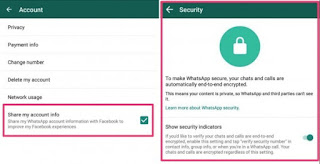









0 Comments:
Post a Comment