This Problem is faced by Many People to Carry Large Data or
Sometime we Have Less Hard Disk Space and We Want to Store Large Amount of Data
in Our Drives. So, what’s the Solution to This Problem?
About KGB Archiver:
KGB
Archiver Is a Compression Tool Like: 7zip With An Unbelievably High Compression
Rate. It Uses AES-256 Encryption (One Of The Strongest Encryption Known) To
Encrypt Archives.
Requirements:
Due
To Its High Compression Rate Its Minimum Hardware Requirement Is High. Processor
Should Be Of 1.5 GHz Clock Speed And 256MB Of RAM. It requires .Net Framework.
How to Compress Large Files?
- Just Download a Software Name KGB Archiver.
- After installing it, Open KGB Archiver.
- Select Compress Files and Click n Next.
- Select Folder/Files You Want to Compress By Click on Add Files and Add Directory.
- Than Just Go ahead and Compress You’re Data.

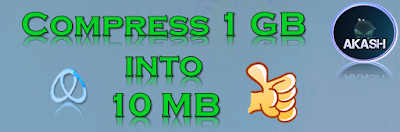
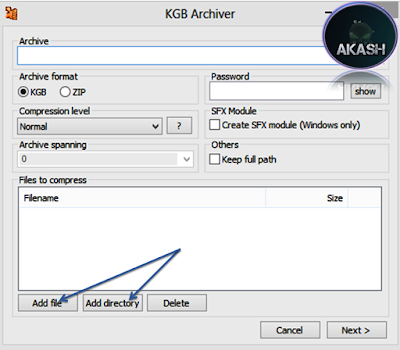









0 Comments:
Post a Comment