I am Going To Show You How To Make Without Name Folder Or CON Folder. Actually, These Types Of Folder Cannot Be Made In Windows Because Of Some Errors And Bugs In Them. But it’s Quite Easy to Make These Type of Folders. Let’s See How To Make These Types Of Folders.
Congratulations!! You have Made Without Name Folder.
DESKTOP USERS:
MAKE CON FOLDER USING CMD:
How to Make Without Name Folder:
- Right Click On Folder Which You Want To Make Without Name.
- Hold Alt and Type 255 From Numpad.
- Press Enter.
How to Make CON Name Folder:
Why we are Unable to make 'CON' Name Folder in Windows. When Asked This Question From Many Users They Do Not Know This Task. If You Want to Do This Task You First Need To Add Code than try again To Make a CON Name Folder.
- Create a New Folder, Rename It CON But Don't Press Enter.
- Hold Down Alt and Type 255 on The Nomad and Press Enter.
- Create a New Folder, Rename It CON But Don't Press Enter.
- Press Fn Key and Press The Letters k-i-i To Use Numpad.
MAKE CON FOLDER USING CMD:
- Go To Command Prompt.
- Type "md\\.\\c:\\con" Without Quotes and Press Enter.
- Go to C Drive CON Name Folder is Created.
NOTE: You Can Give Whatever Path Instead of c:
Congratulations!! You have Made CON Name Folder.


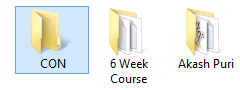









0 Comments:
Post a Comment